Featured Articles
|
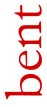 |
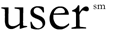 |
IBM / Lenovo ThinkPad T43 Review
By Pat
Front > Hardware > Laptops and Tablets
9/30/2005
|
|
|
|
Software
IBM ships the T43 with a fairly extensive set of tools, including software for system recovery, back-up, migration and easy configuration.
The screen shot below shows the configuration utility, which gives the user a central location for the most commonly required system configurations.
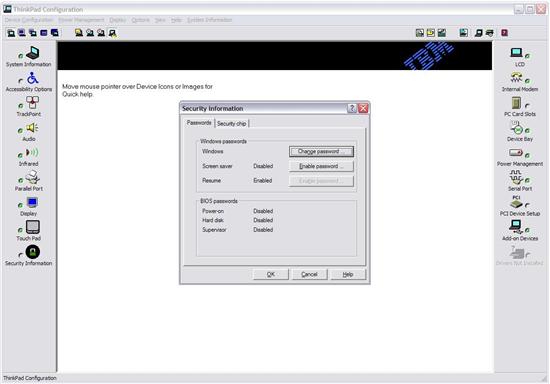
ThinkPad Configuration
One of the big features of the T43 is Access IBM. This is a back-up, rescue, and recovery tool. It will allow you to setup a schedule for backing up all or part of you system. It also includes a hardware button in the case that Windows won't boot (sadly not a terribly rare event). If you hit the Access IBM (expect the name to change shortly) button while the system is booting you will launch the restore tool where you can hopefully revert back to a working version of Windows. What this will do that the default Windows tool will not is a full back-up. The tool will also let you save that back-up to writable disc, across the network, to a second hard drive or to a USB drive.
The T43 does not include a recovery disc in the box. Instead the recovery information is stored in an invisible partition on the hard drive. Thankfully IBM will let you create a set of recovery discs yourself in case the drive ever bites the dust.
Extras
The T43 keeps it business like and professional with the extras. It doesn't glow and you cannot replace the top panel with fake burled walnut. Instead you get things like an embedded security chip, a keyboard light and protection for your data.
The security chip works in conjunction with a software tool. Essentially this combo will encrypt the entire hard drive allowing access only by someone with the right password. The advantage of this over the normal bios passwords is that your data will be safe even if someone removed the hard drive from your T43. Since the data is encrypted and required the security chip to decrypt, trying to read the disk using another system will be a task for a real pro. Like all security measures though, this is an annoyance and to be avoided unless you have something that really needs protecting.
The keyboard light, cleverly named the ThinkLight, is a white LED at the top of the screen. Defiantly not as slick as the back light keys on the new Powerbooks, and I'm not convinced that it really adds anything, but seems to impress people.
Another cool extra that the T43 sports is an accelerometer. An accelerometer is a device, in this case a micro electromechanical machine, that can sense acceleration, such as that experienced when you drop your laptop. When the T43 detects an unusual acceleration it will place the hard drive in a protective mode. You can also adjust what level of acceleration is required to trigger this function so that it doesn't get in the way (you cannot access the hard drive while it's being protected which can interrupt all sorts of things). In theory the software will also filter out repetitive events, such as the vibrations of riding on the train.
Conclusion
While the T43 won't get you noticed at your local Starbucks like a PowerBook, it will get you respect from those who know quality when the see it. The T43 is a great laptop for a vast majority of users. While it isn't a gaming laptop or an ultra-light, it combines strong performance, a durable package, a manageable weight and great usability. Anyone that needs a full powered notebook without giving up portability needs to give it a hard consideration. The only item keeping the T43 from perfection is the lackluster brightness from the LCD.
Pros
Cons
Screen is not all it could be Still a little flex in the palm rest Comes in any color you want as long as it's black
Verdict 8.5 / 10

3/4 view of the T43
|
|
|
 Previous
Previous
|
Specifications
Front
|
|
|
[ Portability & Performance ] |
|
|
|
|
|
|