Round 7: Security
Both browsers claim to add many security enhancements and bug fixes. Being under the hood it’s hard to test this. IE does have a new visible tool though, the Phishing Filter. The goal of this filter is protect users from phishing scams (sites that appear to be identical to a genuine site, say Paypal, but are trying to rip-off all of your money instead of just 5%). Not a bad goal as long as you don’t mind a little more Big Brother. Not a simple task one would image though. It looks like what Microsoft is doing is to create a known-safe-site list and a confirmed-phishing-site list to check against. Sites that are in neither will prompt the user for input on the matter. The problem with this scheme is that Microsoft gets to know where you go to some degree, though they plan on alleviating some of the problem by caching the known-safe list onto computers. That way, as long as you stay on the straight and narrow, your computer won’t have to inform Microsoft of each website you visit.
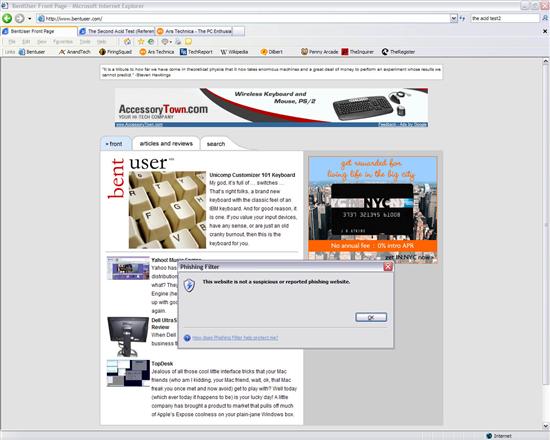
We passed the phishing filter! M$ doesn't see us as the threat. Bummer, maybe after they read this preview :)
An interesting feature new to both browsers is the emergency no-I-wasn’t-surfing-goat-porn tool. IE calls it Delete Browser History, Firefox calls it Clear Private Data. The IE tool will delete your cookies, history, web form data, passwords and temporary files. Firefox, in what is a recurring theme, is more flexible. It lets you choose what will be cleared and, for the true emergencies, has a hotkey combination.