Featured Articles
|
 |
 |
OpenOffice 2.0 Writer Beta Preview
By Pat
Front > Software > Office
9/19/2005
|
|
|
|
Enhanced PDF Export
For those of us that like to distribute formatted documents without having to worry about what program(s) or operating system(s) the recipient is using, the PDF format is great. One of the primary limitations on the creation of PDF files is Adobe. They would have folks believe that a large check must be written to them before you are eligible to create them yourself. The truth is you don't have to get Adobe involved at all; there are several open source applications that will happily turn whatever document you like into a neat PDF file, including OpenOffice.
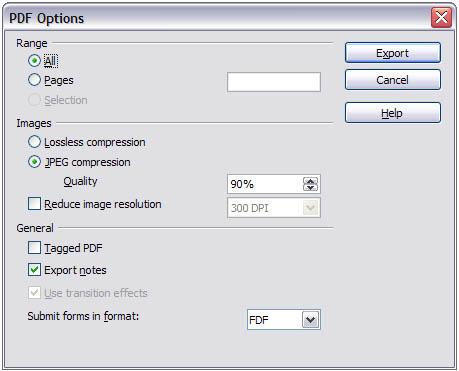
PDF Export Options
While OpenOffice has had PDF export support for a while, 2.0 enhances it. You now have control over image compression levels and the ability to include tags (table of contents, hyperlinks). This is all integrated cleanly into each of the OpenOffice applications and installed by default. On the Office side of the equation, you need to either cough up cash for Adobe Acrobat or install a program such as PDFCreator. The first option definately has its downsides. The second is a little more palatable, I use this little app regularly, but it is nowhere near as slick as having the capability built into the program. Are you listening Microsoft? For all the money you demand for Office, it would be nice to have a standard format to export to that didn't either eat the formatting or require an Office compatible app.
Verdict
While Writer is getting better (ed.), it does not deal with .doc files perfectly. So if you have to work on documents with others who use Word, you are probably still stuck in Microsoft land. Otherwise Writer and the rest of the OpenOffice suite finally provide a real alternative.
The nice thing about OpenOffice Writer is that you can give it a try and find out whether or not it works for you free of charge. Personally I am going to force myself to use the OpenOffice suite including Writer exclusively for a couple more weeks to see if I cannot break my Office habit. I'd encourage you to give it a shot yourself, though you may want to wait for first final build of OpenOffice 2.0.
|
|
|
 Previous
Previous
|
Specifications
Front
|
|
|
[ File Support & Collaboration ] |
|
|
|
|
|
|